728x90
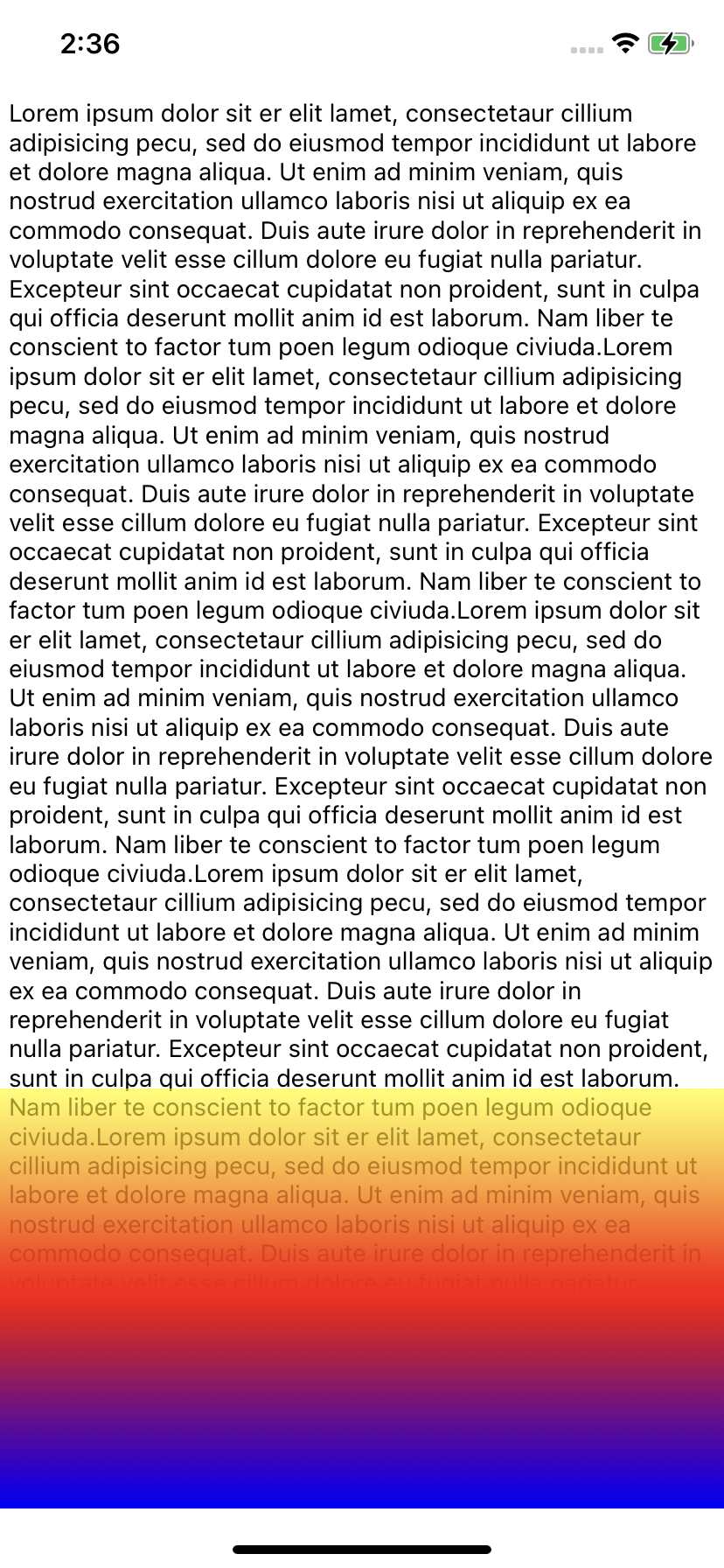
- (void)viewDidLoad {
[super viewDidLoad];
CAGradientLayer * gradient = [CAGradientLayer new];
gradient.colors = @[(id)[[UIColor yellowColor] colorWithAlphaComponent:0.6].CGColor,(id)[UIColor redColor].CGColor, (id)[UIColor blueColor].CGColor];
gradient.locations = @[@0.0f, @0.5f];
[_gradientView setBackgroundColor:[UIColor clearColor]];
CALayer * backgroundLayer = gradient;
backgroundLayer.frame = CGRectMake(_gradientView.bounds.origin.x, _gradientView.bounds.origin.y, self.view.frame.size.width, 240);
[_gradientView.layer insertSublayer:backgroundLayer atIndex:0];
}
참고 :
728x90
'iOS > Objective-C' 카테고리의 다른 글
| integer 값 참조 오류 (0) | 2022.05.20 |
|---|---|
| Extension (0) | 2022.04.25 |
| 스트링 인터닝(String Interning) (0) | 2021.12.15 |
| cornerRadius 원하는 부분에만 적용 (0) | 2021.12.15 |
| Push Notification (0) | 2021.12.06 |
댓글